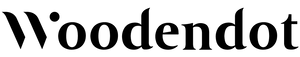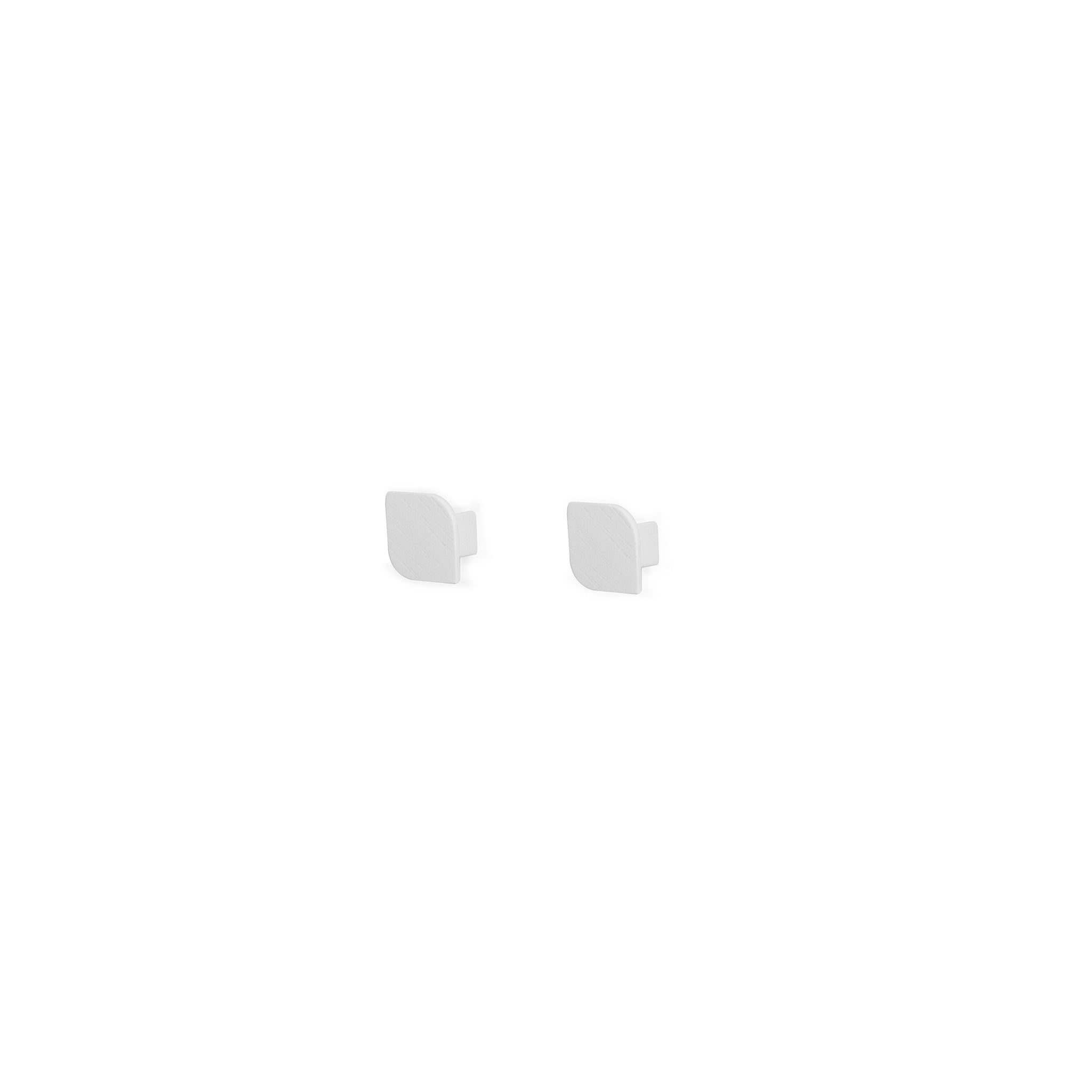GIVEAWAY
MAKE YOUR DREAM SPACE COME TRUE
Use our AR tool with your favorite piece from our selection for a chance to get it for free!
Use our AR tool with your favorite piece from our selection for a chance to get it for free!

How to participate?
1 - Choose your favorite product from our selection below.
2 - Make a video recording your screen trying our AR (Augmented Reality) tool to show how your chosen piece would look in your space.
3 - Follow us @woodendot on instagram
4 - Post the AR video to your Instagram reels with the hashtag #mywoodendotspace and tag us.
Our Selection
Choose your favourite product from the selection below, in any size or color, to try with our AR tool and participate.
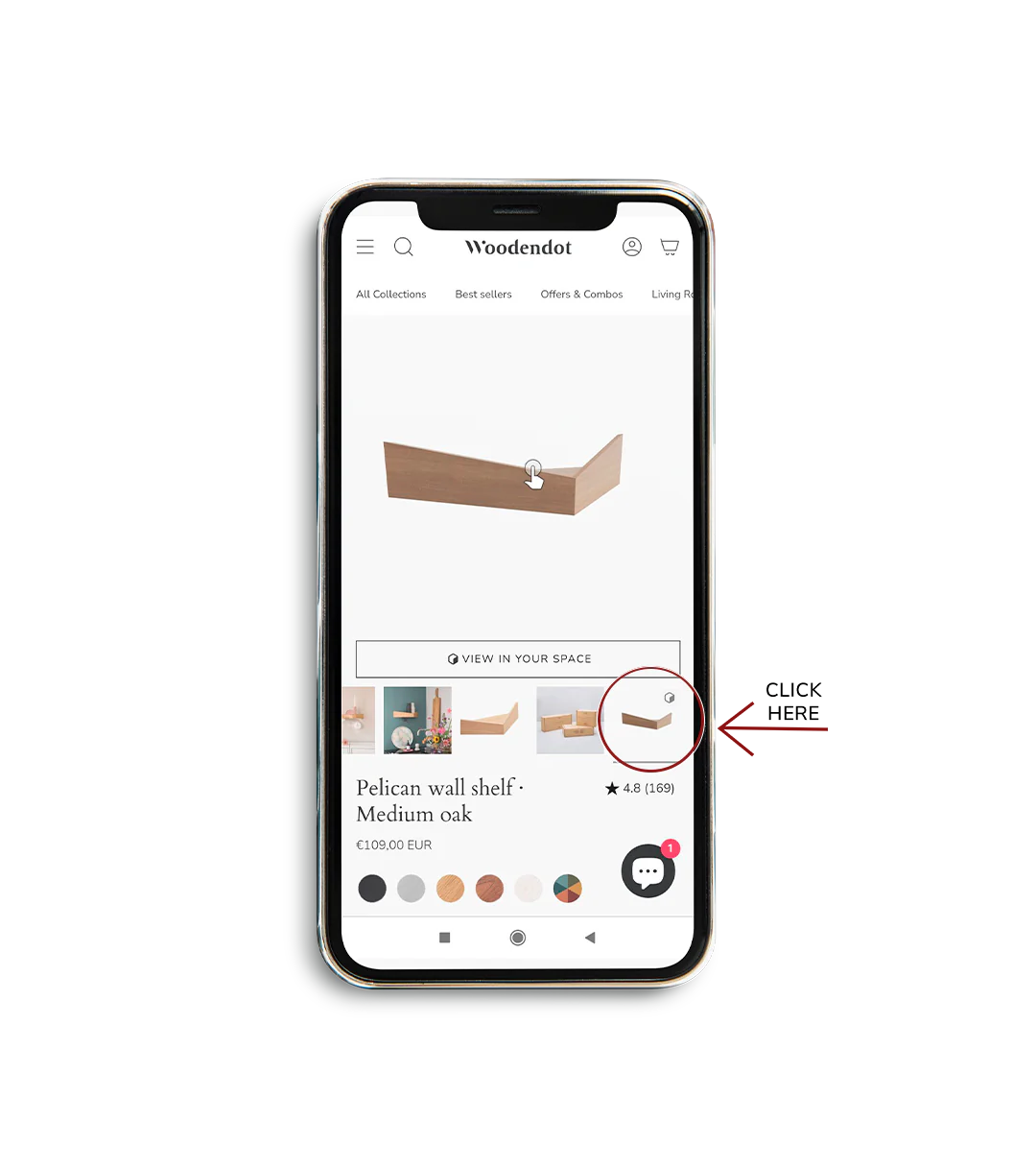
How to use AR tool
1. On your smartphone, visit the page of your favorite product*
2. On the main image carrusel, go to the last image with a cube icon and the button "view in your space" this means you can try our new feature!**
3. Click to open the AR visualizer
4. See your favorite product in your space!
-
Please note:
*Not available for all smartphones and on all products
** If the button does not appear this means you can not see it in your space, but still can see it in 3D.
FAQ
How can I participate in the Giveaway?
1 - Choose your favorite product from our selection above.
2 - Make a video recording your screen trying our AR (Augmented Reality) tool to show how your chosen piece would look in your space.
3 - Follow us @woodendot on Instagram.
4 - Post the AR video/photo to your Instagram reels with the hashtag #mywoodendotspace and tag us.
Once you've posted the video you will be automatically participating in the giveaway!
*Make sure your account is set to public in order for us to be able to see your publication.
Who can participate?
Any person of legal age who complies with all the steps and prior conditions may participate.
How do I use AR feature?
AR works by using devices like smartphones, tablets, or specialized AR glasses equipped with cameras and sensors to detect the real-world environment.
Then, it overlays digital content onto the physical world through the device's display, creating an augmented view for the user.
1. On your smartphone, visit the page of the product*
2. On the main image carrusel, go to the last image with a cube icon and the button "view in your space" this means you can try our new feature!**
3. Click to open the AR visualizer
4. See your favorite product in your space!
-
*Not available for all smartphones and on all products
** If the button does not appear this means you can not see it in your space, but still can see it in 3D.
Which is the prize of the giveaway?
If you are the lucky winner, your prize will be the product you initially choose to participate and recreate your dream space with the AR tool. This way you could make the space of your dreams come true!
You will receive a DM message from @woodendot notifying you and explaining further steps.
When will the winner be announced?
The winner will be picked via a ramdon lottery and announced on May 31, 2024 via our social media @woodendot.