Augmented Reality (AR) tool!
Introducing our Augmented Reality (AR) tool. See and try our products inside your home before making your final decision.
Introducing our Augmented Reality (AR) tool. See and try our products inside your home before making your final decision.
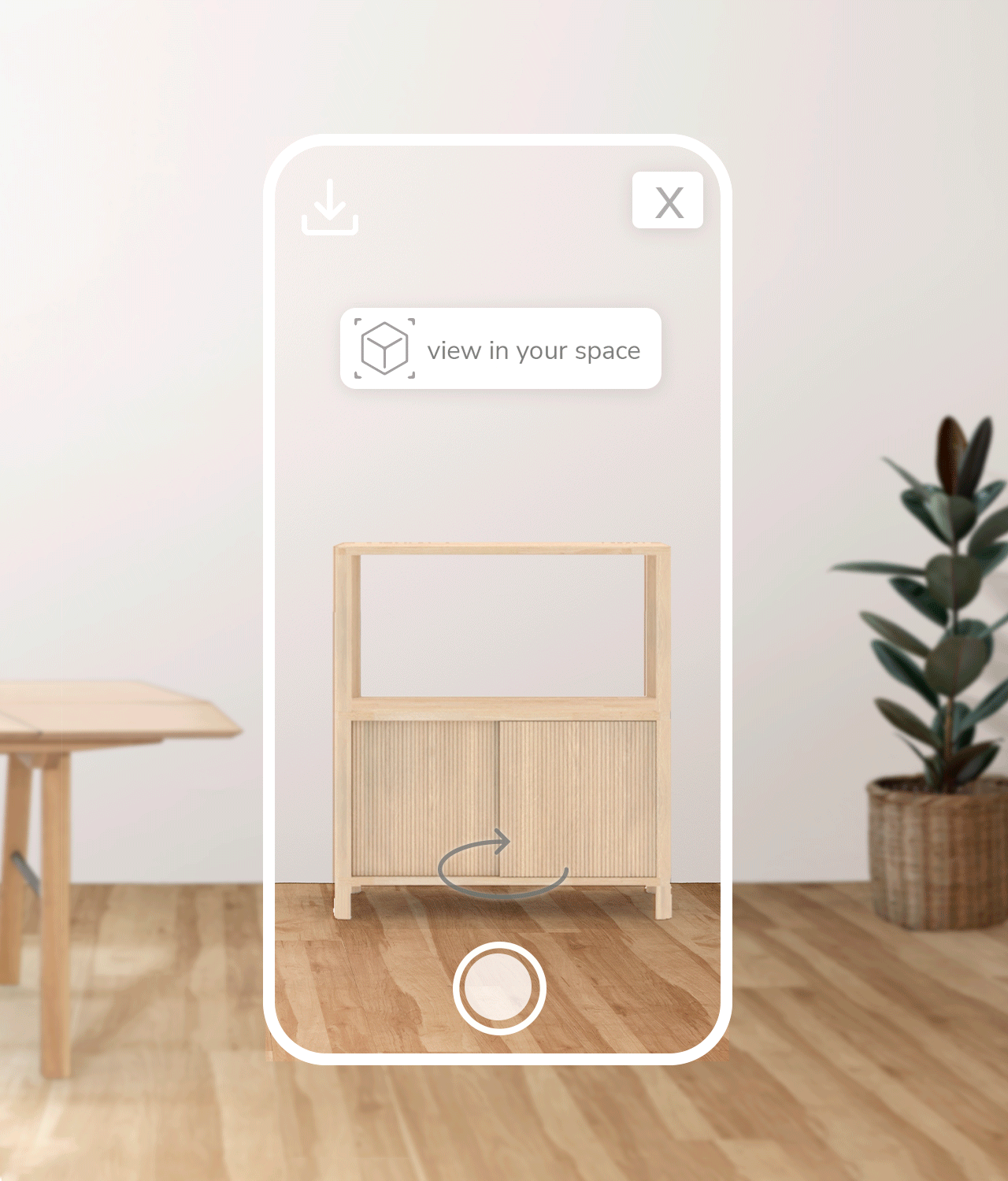
Try it before deciding!
We know how hard it can be to pick the perfect piece for your home, and that many times what we imagine doesn't match the final result... But with our new augmented reality tool, creating your space has never been so easy!
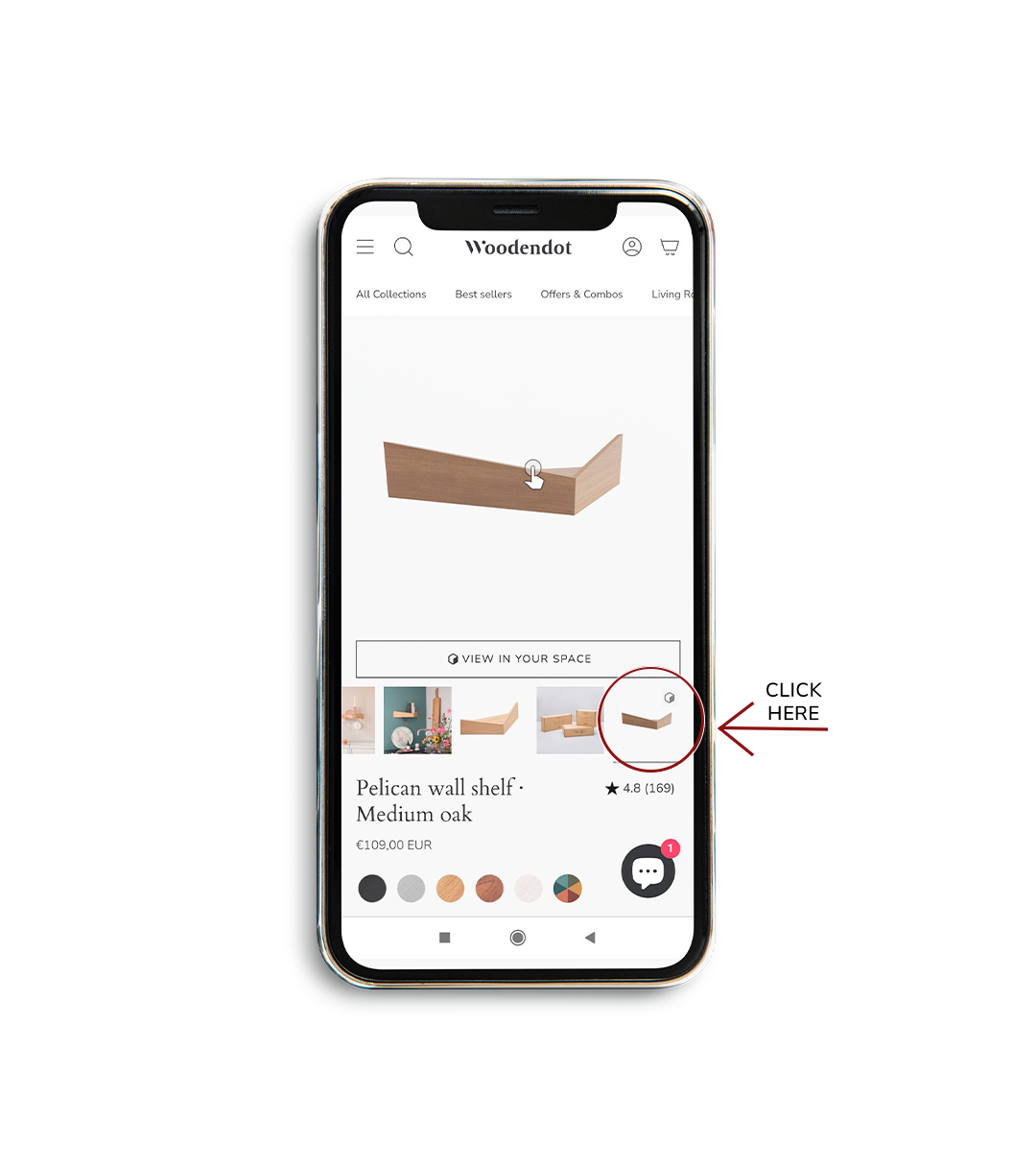
How to try it
1. On your smartphone, visit the page of your favorite product*
2. On the main image carrusel, go to the last image with a cube icon and the button "view in your space" this means you can try our new feature!**
3. Click to open the AR visualizer
4. See your favorite product in your space!
-
Please note:
*Not available for all smartphones and on all products
** If the button does not appear this means you can not see it in your space, but still can see it in 3D.
See it in action
Pick a product below to start
FAQ
What is Augmented Reality (AR)?
Augmented Reality (AR) is a technology that overlays digital information, such as images, videos, or 3D models, onto the real world, enhancing the user's perception and interaction with their environment.
How does Augmented Reality work?
AR works by using devices like smartphones, tablets, or specialized AR glasses equipped with cameras and sensors to detect the real-world environment.
Then, it overlays digital content onto the physical world through the device's display, creating an augmented view for the user.
What devices support Augmented Reality?
Many modern smartphones and tablets support AR through their cameras and sensors.
- iPhones from models 6S and up.
- Androids like Samsung S series.
How do I use this feature?
1. On your smartphone, visit the page of your favorite product*
2. On the main image carrusel, go to the last image with a cube icon and the button "view in your space" this means you can try our new feature!**
3. Click to open the AR visualizer
4. See your favorite product in your space!
-
*Not available for all smartphones and on all products
** If the button does not appear this means you can not see it in your space, but still can see it in 3D.
I can't find the AR section on some products
This feature is only available for our best selling products at the moment. We are working to incorporate this function to our complete collection.















